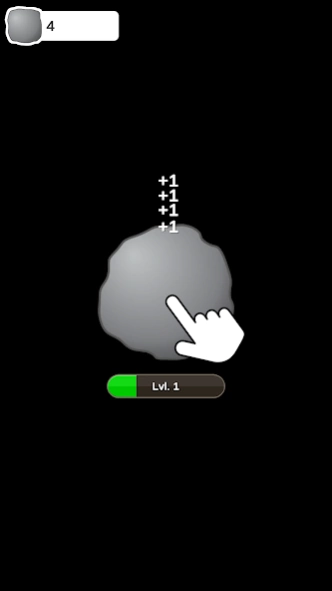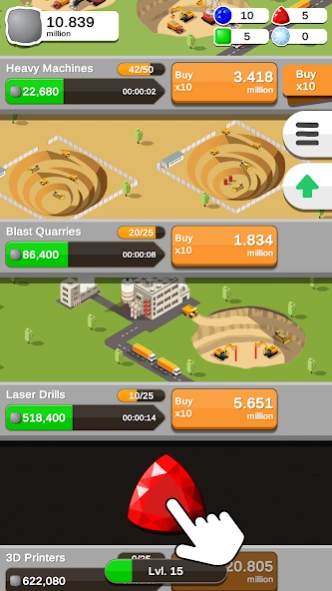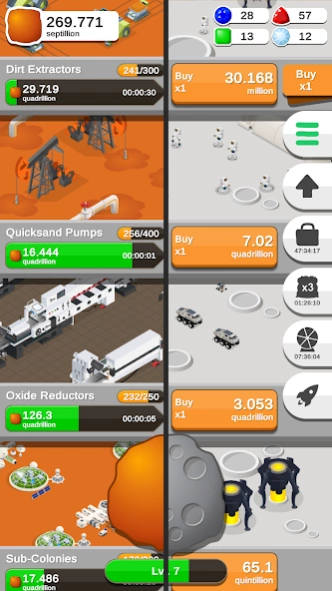Rock Collector - Idle Clicker 2.1.2
Free Version
Publisher Description
Rock Collector - Idle Clicker - Ever dreamed of having an insane amount of rocks? Neither have I, but it's fun.
This game will let you experience how it feels to collect insane amounts of rocks. Why? Because it's fun. Why stop at a million rocks if you could have trillions, quintillions or even quattuorseptuagintillions of rocks. Starting your own rock business is easy.
Collect rocks, purchase miners, heavy machines, laser drills and many more to collect rocks for you, sit back and watch your amount of rocks grow and grow.
Level up, complete milestones and purchase upgrades to increase your profits. The more rocks you earn, the better.
Besides rocks you can also collect gems. Gems are beautifully colored shiny rocks which can be used to boost your profits in various ways.
Large amounts of rocks will attract pet rocks, these are cute little rock-like creatures that will boost your profits even further, giving you the opportunity to earn insane amounts of rocks.
Excited yet? Start your business today and become the first ever rock tycoon!
About Rock Collector - Idle Clicker
Rock Collector - Idle Clicker is a free app for Android published in the Simulation list of apps, part of Games & Entertainment.
The company that develops Rock Collector - Idle Clicker is JK Games Studio. The latest version released by its developer is 2.1.2.
To install Rock Collector - Idle Clicker on your Android device, just click the green Continue To App button above to start the installation process. The app is listed on our website since 2024-02-06 and was downloaded 11 times. We have already checked if the download link is safe, however for your own protection we recommend that you scan the downloaded app with your antivirus. Your antivirus may detect the Rock Collector - Idle Clicker as malware as malware if the download link to com.JKGames.RockCollector is broken.
How to install Rock Collector - Idle Clicker on your Android device:
- Click on the Continue To App button on our website. This will redirect you to Google Play.
- Once the Rock Collector - Idle Clicker is shown in the Google Play listing of your Android device, you can start its download and installation. Tap on the Install button located below the search bar and to the right of the app icon.
- A pop-up window with the permissions required by Rock Collector - Idle Clicker will be shown. Click on Accept to continue the process.
- Rock Collector - Idle Clicker will be downloaded onto your device, displaying a progress. Once the download completes, the installation will start and you'll get a notification after the installation is finished.